Description
Features of the online learning management system in PHP
Admin panel
- Admin panel
- Detailed Chart Statistics
- Course Overview
- Add Categories
- Add Sub-category
- Edit/ Delete Categories
- Forget password
- Add Category Thumbnail
- Add Category Icon
- View all Added Courses
- Very responsive
- Edit/ Delete Sub-Categories
- Course Filter System
- Add Course
- Delete Course
- Add Student
- Delete Student
- Edit Student
- Enroll student
- Add Sub-Category Thumbnail
- Add Sub-Category Icon
- Search system
- Student Enroll History
- Revenue Report
- Verify courses
- Send Messages
- Chat System
- Setting system
- Update System
- Mailing System
- Multi language system
- Payment system
- Themes
- Settings
- Login and logout system
Users / Visitors Side
- User panel
- Search Courses
- Add course
- Rate Course
- Buy Course
- Receive payment
- Login and logout system
- Course sorting system
- See course preview
- Give feedback
- See author
- See course details
- Top courses
Step by step to run the script (installation)
A server is required to run this project. We will be using XAMPP.
For XAMPP
- The script is provided below, click on download to start downloading the script.
- Go to your download folder in your Pc and extract the source code folder.
- Copy the folder you extracted and paste it in (for XAMPP xampp/htdocs, for WAMPP wampp/www, for LAMPP var/www/html) root directory in your pc.
- Open your XAMPP Control panel and start Apache and MYSQL.
Creating a database
- Open your browser
- Go to this path “http://localhost/phpmyadmin/”
- Click on New on the left side of the screen.
- Create a database named “olms”.
- Click on the import tab.
- Click on browse file and select “olms.sql” file from the DB folder we extracted.
- Click on Go.
After creating a database
- Open a new tab on your browser and go to the path. E.g. “http://localhost/OLMS/ OR http://localhost/[The project folder]/ the home page will be displayed.
- Login using the details below.
This Online Learning management system can be used by IT students for their projects. It is written in PHP and uses MySQL database. This web application can be downloaded below, using the links provided below. You might get errors if you use PHP version greater or lesser than the one we have provided in the requirements.
Other info
ZIP PASSWORD IN VIDEO
Admin
Email: [email protected]
Password: admin




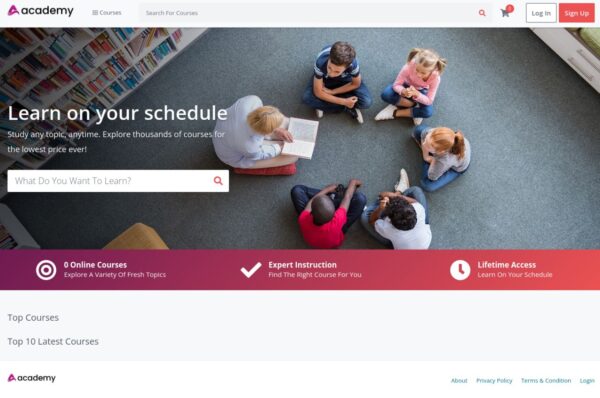
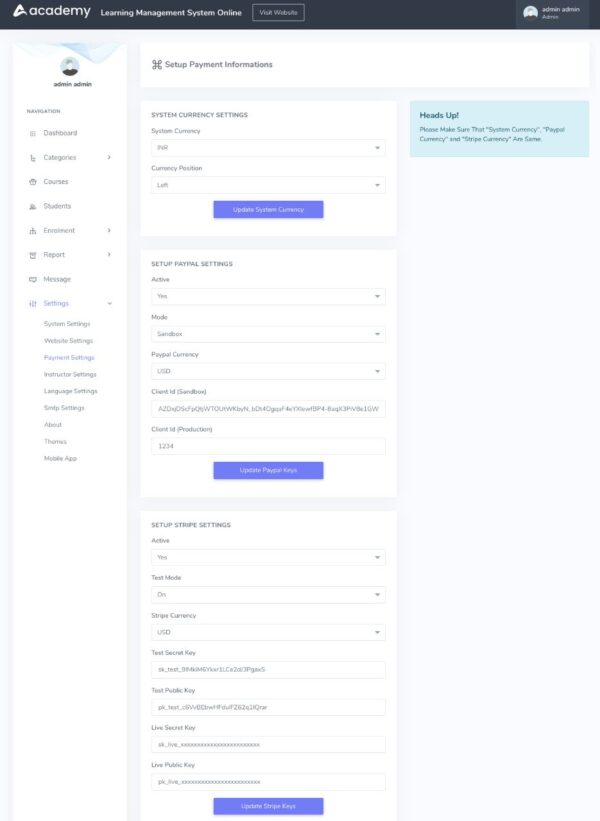
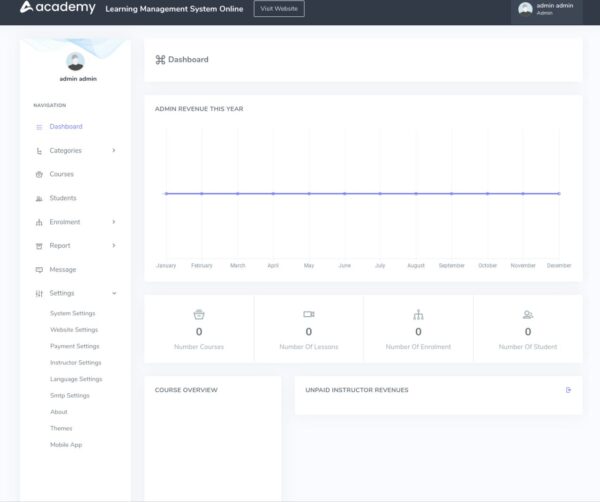
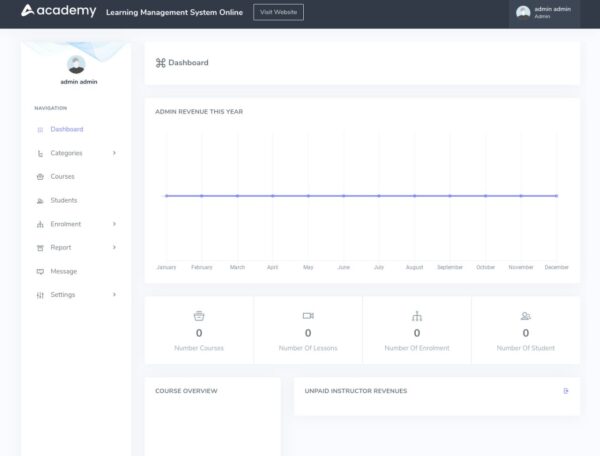
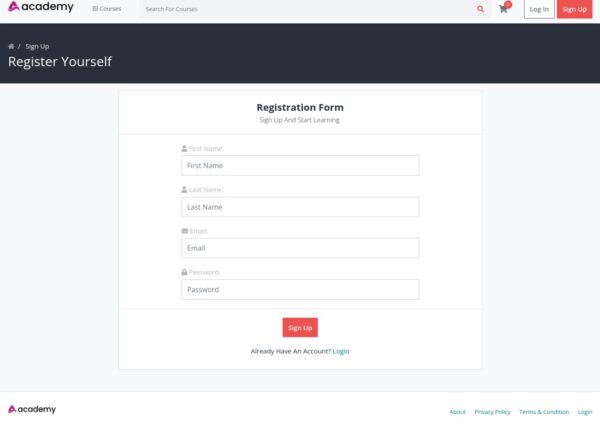
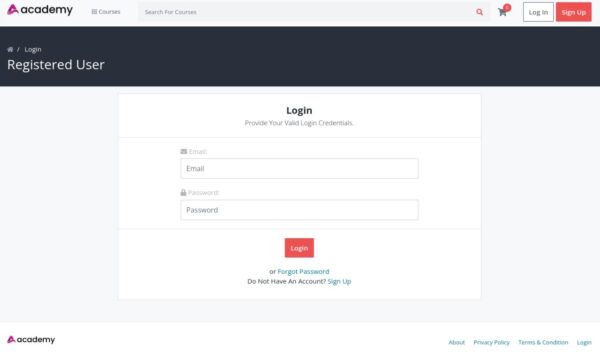







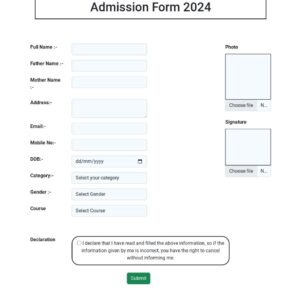

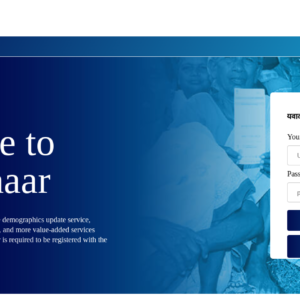
Reviews
There are no reviews yet.